Catalogue
Builder
An
affordable CD-ROM catalogue
From
images and text files to CD-ROM at a click of a button
Catalogue
Builder offers outstanding performance with an ease of use that is unparalleled
by any bespoke system currently available. An interactive interface
with descriptive text, pictures and data sheets, allows even inexperienced
users to put together a well designed, exciting, updateable catalog.
Database
Catalog Builder is a database driven system, ensuring
that page data is available for rapid update and page building.
The colours of boxes, text and backgrounds are variable but consistent
throughout, allowing a custom appearance with the professional look
your business demands. Future editions can be changed at a click
of a button for a fresh look. In addition to loading your product description from a previously saved text file, you can now also type or paste your text directly into the Text Description Box and the text file will be saved automatically when you click on Save Record. |
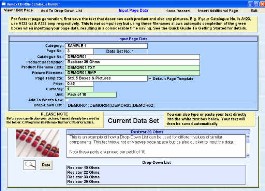
Data input page
(click on picture for a larger image)
|
|
|
|
Fast Data
Entry and Automatic Completion
For each product or part to be entered into the catalogue,
the user
allocates a Catalog Number, such as ABC123. The descriptive text
for the
product is saved as ABC123.txt and its picture saved as ABC123.bmp.
Enter the catalog number ABC123 when building your catalog page
and the file name for your picture and text will be entered and
displayed automatically.
|
|
| |
Page
editor
(click on picture for a larger image)
|
|
Expandable
Picture Size
For
easier viewing pictures can be enlarged with just a click. No
more struggling with thumbnail images or small, area restricted
pictures and pages.
|
|
| |
Magnified
view
(click on picture for a larger image)
|
Default Image File Format
You can save your pictures using a variety of image file formats. Setting the default to the format that you use most often, will speed up your data entry, by allowing the Auto Complete feature to enter the picture filename for you. If, for instance, your default image format is set to Windows Bitmap (.bmp) and when entering your page data, you enter a Catalogue Number as ABC123, the filename: ABC123.bmp will be entered automatically into the Picture Filename box. |
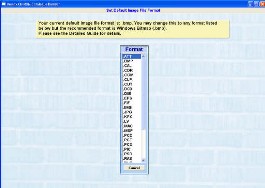
Image file format dialogue box
(click on picture for a larger image)
|
| |
|
Choice
of Page Layouts
Catalog Builder is supplied with a comprehensive selection of page
layouts. However if you would like an alternative layout we can
supply these to your design for a modest extra charge. Simply send us a rough layout of your
desired page (for instance hand drawn or using text boxes in Microsoft
Word) and we'll do the rest. |
|
| |
Alternative
page layout
(click on picture for a larger image)
|
|
|
|
|
Equipment
page
(click on picture for a larger image)
|
Alternative
equipment page
(click on picture for a larger image)
|
|
|
|
|
Drop
down list for small components
(click on picture for a larger image)
|
Catalog
Builder control centre
(click on picture for a larger image)
|
Easy
Purchase Order and Quotation Request Forms
Catalog Builder forms allow data storage and facilitate transfer
to clients own company documentation. As many of your customers
may not be allowed to use the Purchase Order forms generated in
Catalog Builder this facility ensures a clear benefit to the user
and ensures compatibility with current systems and ISO 9000/2000
accreditation. |
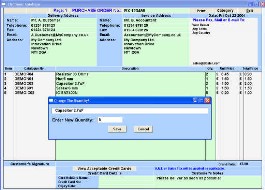 |
| |
Purchase
Order page
(click on picture for a larger image)
|
Whats New Category
For highlighting your latest products. This allows rapid browsing of
areas of interest for your existing customers saving them time by providing
instant access to new information, something not possible with paper
copy catalogs.
Pop-up Help Boxes
These appear in the catalog for each area of the feature or control
selected, making the function self-explanatory and assisting inexperienced
users.
Build or Import
Price Lists
Price list files can be easily built within the Catalog Builder database,
or alternatively you can import existing price lists.
Product Categories
16 product categories can be built, allowing you to organise multiple
or ranges of products such as different sizes by displaying as drop
down lists. Groups are managed in easily searchable fields for fast
browsing and reduction of time for data entry at time of catalogue build
and design, the design falls into place from any one of the various
templates chosen.
Update Price
List via e-mail
This powerful feature offers the benefit of updating your customer price
list via e-mail or floppy disc, you do not even need to produce a new
CD-ROM!
Features Summary


